






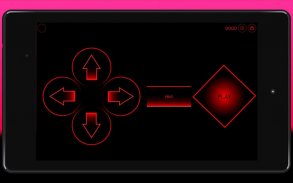



Hangman Family Chromecast Game

Hangman Family Chromecast Game介绍
This app requires 2 or more players and cast enabled screen (e.g. Chromecast or Android TV)
Enjoy the hangman game on your big screen! It is based on the popular word guessing game Hangman. The player guesses letters in order to find the hidden word but with limited guesses.
- Hangman is suitable for all ages. It is a multiplayer-enabled game which you can play with your friends and family. Adults can practice their language skills and vocabulary while kids can learn new words.
How to play
- Start Hangman on your phone or tablet.
- Connect to anycast device and we will load games on your TV.
- Use your phone or tablet as a game controller and start playing games.
Please leave your suggestions or any issues on contact@superbrosgames.com
Have fun!
TROUBLESHOOT
If you can't able to find the cast icon then please follow the steps given in the link: https://support.google.com/chromecast/answer/3249268?hl=en-IN
If the above steps don’t resolve your issues, try rebooting your Wi-Fi router, and your Chromecast device. This can help to clear temporary issues.
NOTE: Google Cast and Chromecast are trademarks of Google Inc.
此应用需要2个或更多播放器并启用投射功能(例如Chromecast或Android TV)
在大屏幕上享受the子手游戏!它基于流行的猜词游戏Hangman。玩家猜测字母以便找到隐藏的单词,但是猜测有限。
-Hangman适合所有年龄段。这是一款支持多人游戏,您可以与朋友和家人一起玩。成人可以练习他们的语言技能和词汇,而孩子可以学习新单词。
怎么玩
-在手机或平板电脑上启动Hangman。
-连接到任播设备,我们将在您的电视上加载游戏。
-使用手机或平板电脑作为游戏控制器,然后开始玩游戏。
请把您的建议或任何问题留在contact@superbrosgames.com
玩得开心!
故障排除
如果找不到投射图标,请按照链接中给出的步骤进行操作:https://support.google.com/chromecast/answer/3249268?hl=zh-CN
如果上述步骤仍无法解决您的问题,请尝试重新启动Wi-Fi路由器和Chromecast设备。这可以帮助清除临时问题。
注意:Google Cast和Chromecast是Google Inc.的商标。

























